
Description
A camera preview speed that is too slow is usually caused by a poor network environment, weak signal, slow internet speed, etc.
Possible Causes
- The WIFI dongle's antenna is loose.
- The WIFI signal is weak.
- The wireless or wired internet speed is too slow.
- The system fails (Re-update the firmware, reset to factory, or reflash SD card.)
- The software has an issue.
- The router is dead.
- The network (RJ45/USB) cable is dead.
|
Step 1
Please detach the WIFI dongle's antenna and reassemble it securely.
(Please skip to Step 3 if you are using a wired connection.)

Does the above solve the issue?
-
Yes, it does >> Problem Solved
- Possible causes: The WIFI dongle's antenna was loose.
|
|
|
Step 2
Try to shorten the distance between the machine and the hotspot/router.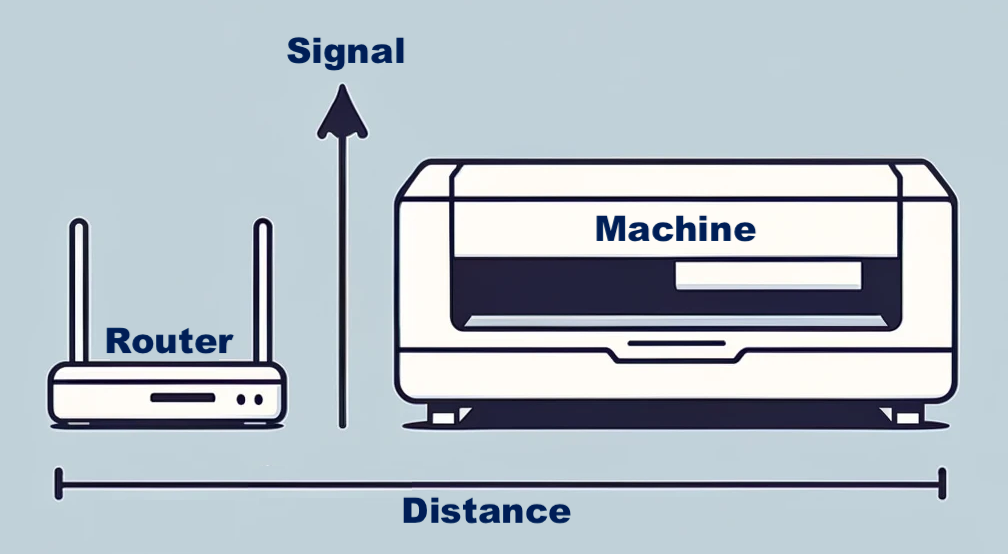
Does the above solve the issue?
-
Yes, it does >> Problem Solved
- Possible causes: The signal was too weak.
|
-
No, it does not >> Please see the article to troubleshoot a hardware issue.
- Possible causes: Hardware problem
|
Step 3
Replace a port on the router.
(Skip this step to Step 4 if you are not using any router for connection.)
(Reference Only)
Does the above solve the issue?
-
Yes, it does >> Problem Solved
- Possible causes: The original port of the router is down, or the connection was not proper.
|
|
|
Step 4
Replace the cable to cross-check.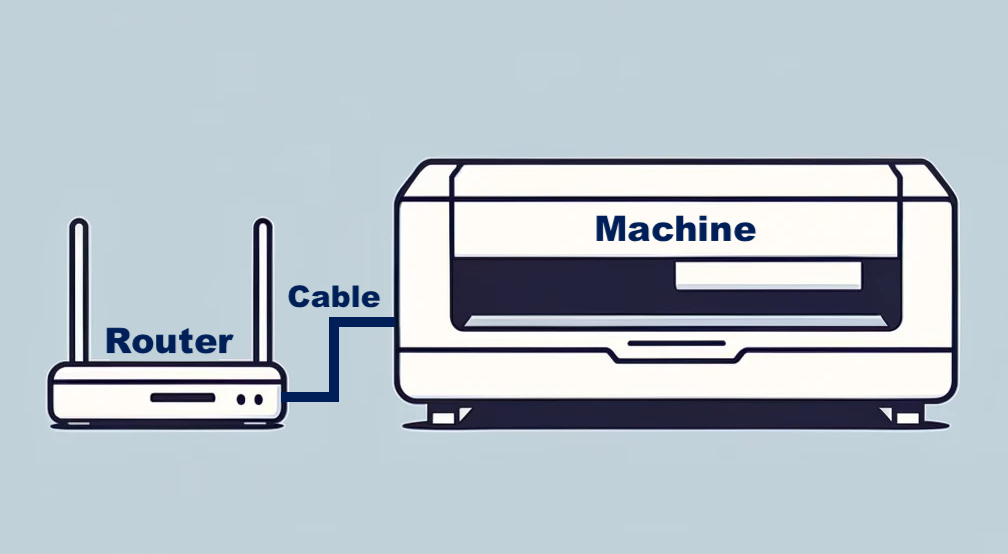
Does the above solve the issue?
-
Yes, it does >> Problem Solved
- Possible causes: The original cable is down.
|
-
No, it does not >> Please see the article to troubleshoot a hardware issue.
- Possible causes: Hardware problem
|
#END

Comments
0 comments
Please sign in to leave a comment.